Open TikTok Video: Click 'Share'
and select 'Copy link'
Back to this page: Paste the link
and Click 'Download'
Choose the type you want to
download
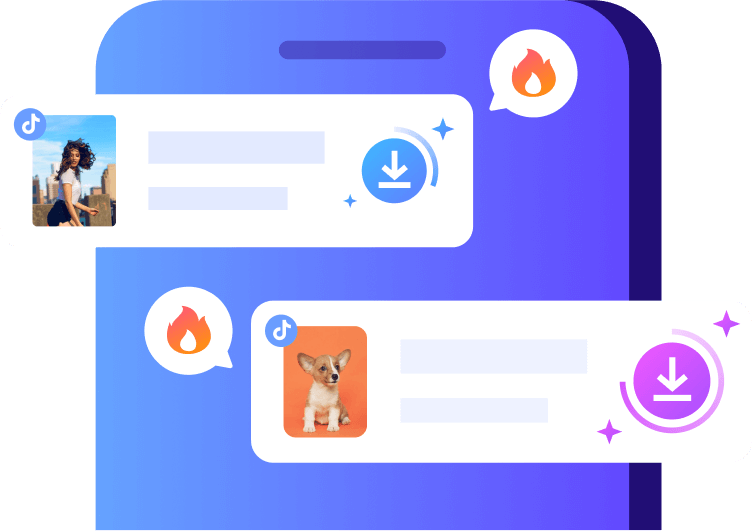
Easier to download and manage TikTok videos without watermark.
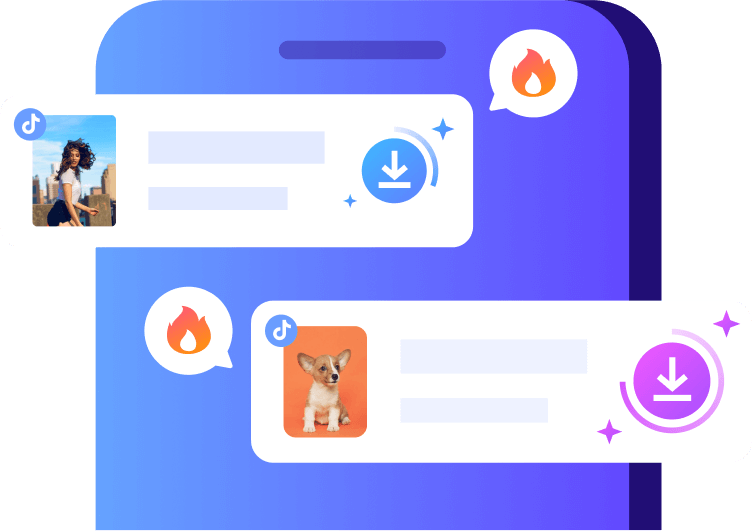
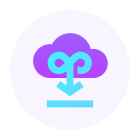


The videos are either private or removed.
-This type of video cannot be downloaded.
The TikTok video link is no longer active.
-You can try again after copying the updated URL.
The type of link is new because of TikTok's update.
-We'll get it fixed as soon as possible.
Due to the enormous number of requests received in a short period of time, we may not be able to process all of them.
-Please try downloading again if you are certain that the TikTok video link is correct. Thank you for your understanding.
Yep! You can download our TikSaver App from Google Play to share saved TikTok movies, music, and photos.
PC:Downloaded files are always stored to the default location on your PC.
Phone:Videos and images are stored to your gallery, while tracks are saved to your 'Files'.
It is extremely common to create one video and to spread it across numerous social media channels. Some platforms may penalize you if you upload a video with the TikTok logo or watermark. As you know, Instagram does not recommend videos embedded with TikTok watermark. So saving TikTok videos without watermark is a suitable option in this instance. We are proud to be able to provide you with such a service.
Step1-Choose your favorite TikTok video
Step2-Click the share button and copy TikTok video link
Step3-Paste the TikTok video link from the TikTok App into the www.tiksaver24.com website.
Step4-Click the Download button and wait a few seconds
Of course. There are many reasons you might want to download a TikTok video without a watermark. Maybe you want to post it on another social media platform, or you want to save it for later. Now is the era of mobile Internet, mobile phones have become an inseparable part of everyone. For this purpose, we make an application: TikSaver App for you. Install it whenever you like.